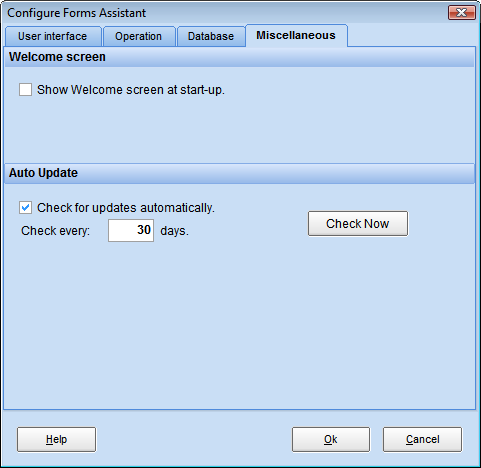FormsAssistant Screenshots
Ribbon Tab
FormsAssistant adds a new tab to the Word ribbon bar from where you can access its functions.
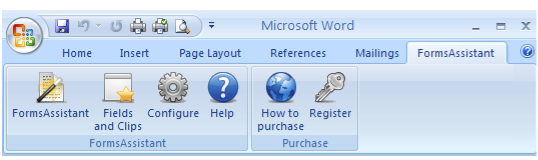
Main Window
The Main Window is where you will fill-in the forms created by FormsAssistant
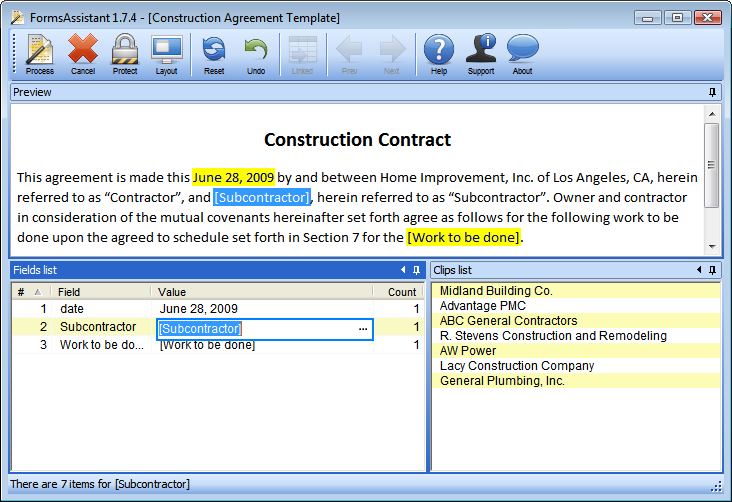
Fields and Clips Task Pane
The Fields and Clips task pane lets you quickly enter fields on the forms and add clips to the clips database or paste them onto your document
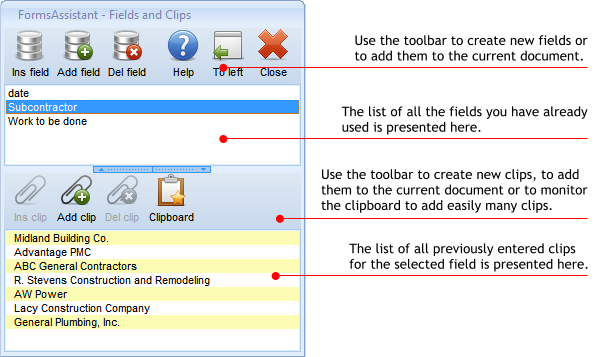
Configuration - User interface
Select the colors used to identify fields on the preview window of FormsAssistant
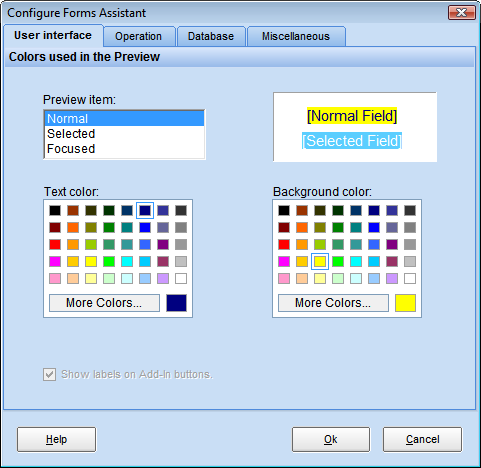
Configuration - Operation
FormsAssistant operation is completely customizable
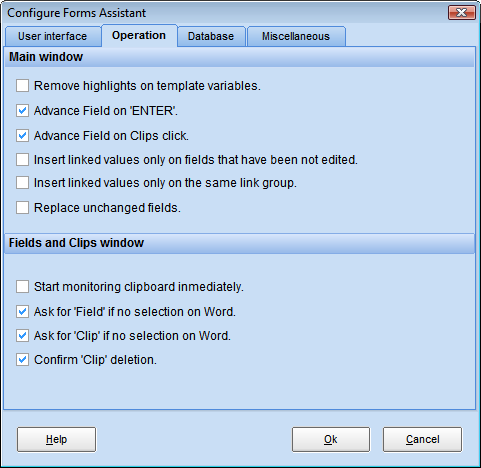
Configuration - Database
The size of the clips database can be configured to ensure a fast operation
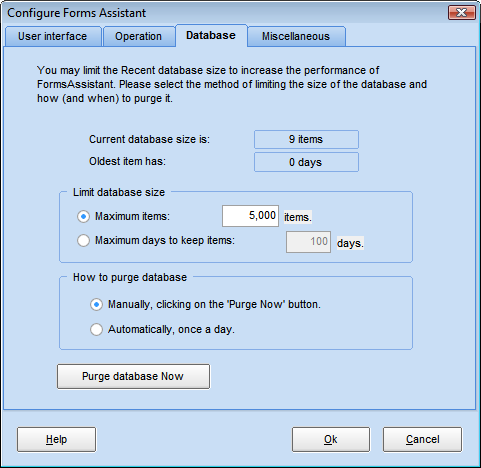
Configuration - Miscellaneous
Configure other settings of FormsAssistant