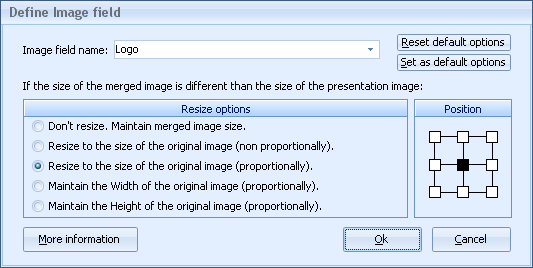PowerMerge Screenshots
Ribbon Tab
PowerMerge adds a new tab to the PowerPoint ribbon

Fields Pane
The fields pane shows all existing fields and lets you quickly insert them on the presentation
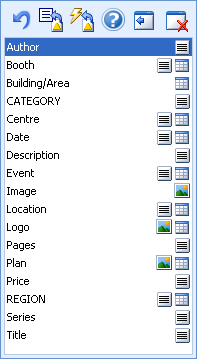
Check data sheet and fields dialog
On this dialog you can get all the fields contained on the data sheet and the current presentation to troubleshoot your merge operation
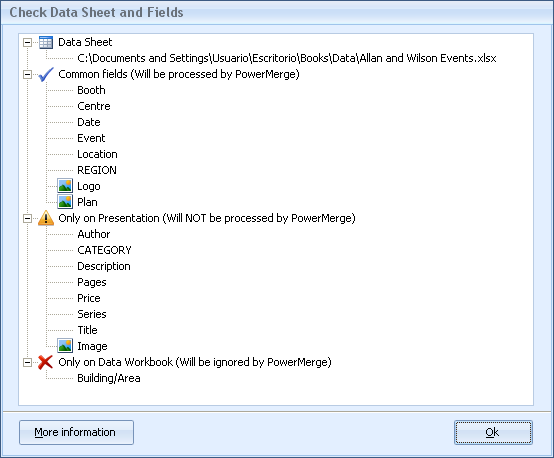
Image fields
PowerMerge gives you full control over how images are positioned and resized on the merged presentations