Control Runner editions
Control Runner is available in two editions.
- Free Lite version: A fully functional version that is completely free forever
- Commercial Pro version: Removes some minor limitations of the free version
Try the free version and, if you want to unlock the full power of Control Runner, upgrade to the Pro version anytime
What Control Runner does for you
The apps, sites and documents you need fast
With Control Runner, a quick click on the Control Runner icon in the System Tray gets you the information you need, when you need it. Create groups of frequently-visited web sites, reference documents, special-purpose applications and hard-to-locate Windows utilities.
Bypass Start Menu madness and overloaded desktops
Control Runner gives you a straightforward, easy-to-manage alternative to unmanageable Start Menus and desktops covered with current documents. Just create and discard Control Runner Groups of the applications you use and the documents you’re working on as needed.
Get control over your Windows environment
Control Runner’s popup menu gives you instant access to the parts of Windows you use and care about the most.
A proven solution to a near-universal problem
Control Runner was launched on 1995. For 25 years Control Runner has been helping Windows users focus on getting results, not wasting time searching for files and applications. Control Runner has been maintained, refined and improved to keep it timely and useful.
Screenshot
The main window is where you access most of the features of Control Runner. Buttons neatly organized on different tabs let you launch programs, documents, folders or any other item on your system
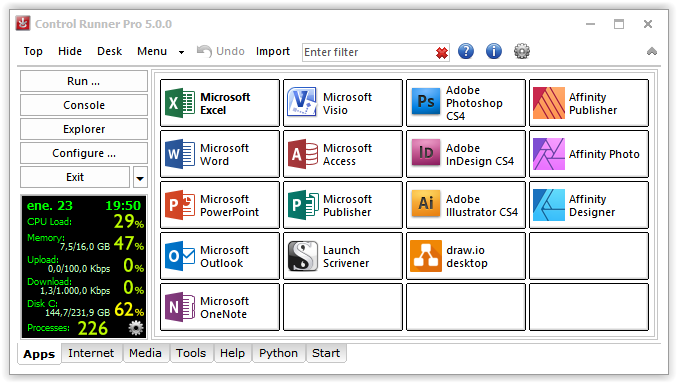
Price: $19.95
Current Version: 5.0
Release Date: Jan 2020
