Tables of Contents
PowerTOC creates and maintains two types of tables of contents:
- Main table of contents provides an overview of the entire presentation. It presents the titles and slide numbers of the slides and may optionally link to them for easy navigation during the slide show. A presentation can only have one main table of contents, but it can be anywhere within the presentation.
- Section table of contents are almost identical to a main table of contents, but will only include slides up to the next section table of contents. Therefore, a presentation can have as many section tables of contents as required.
A sample table of contents is shown below:
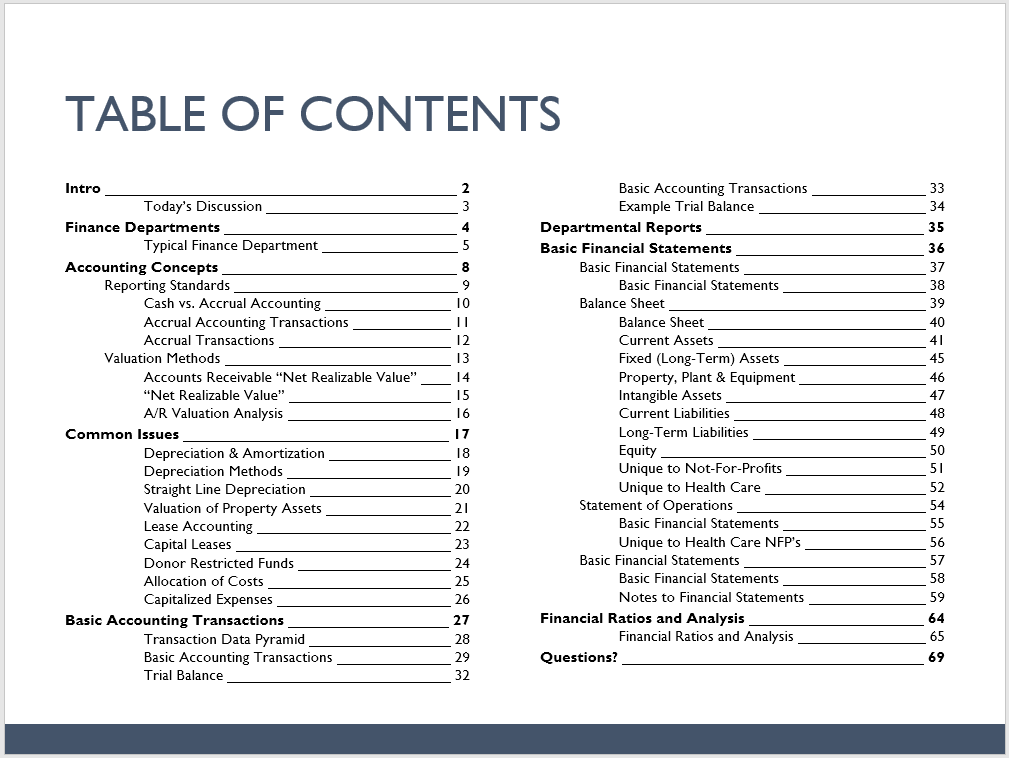
See it in action
This tutorial shows a presentation that has both a main table of contents for the whole presentation and one section table of contents for each section of the presentation.
